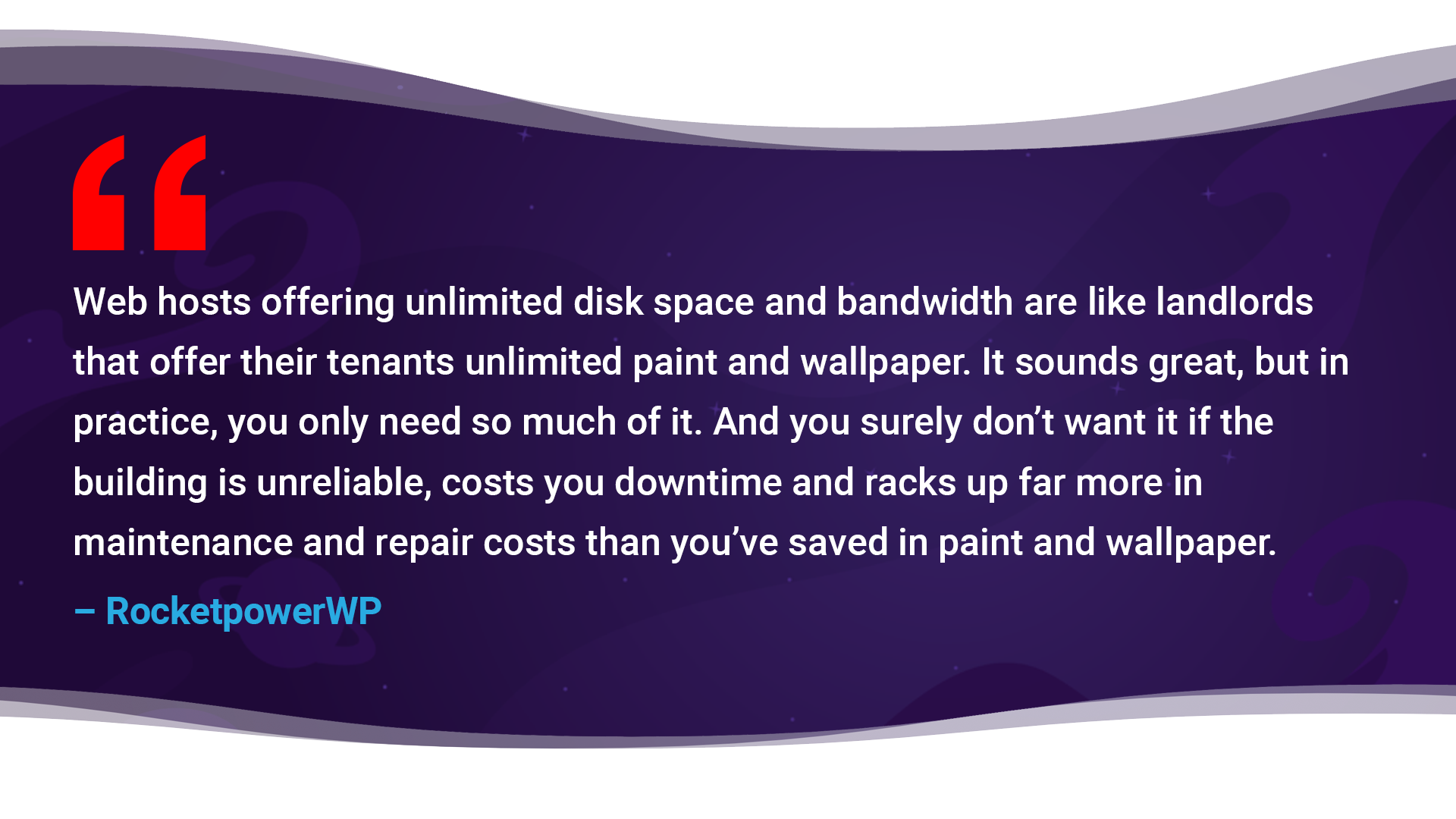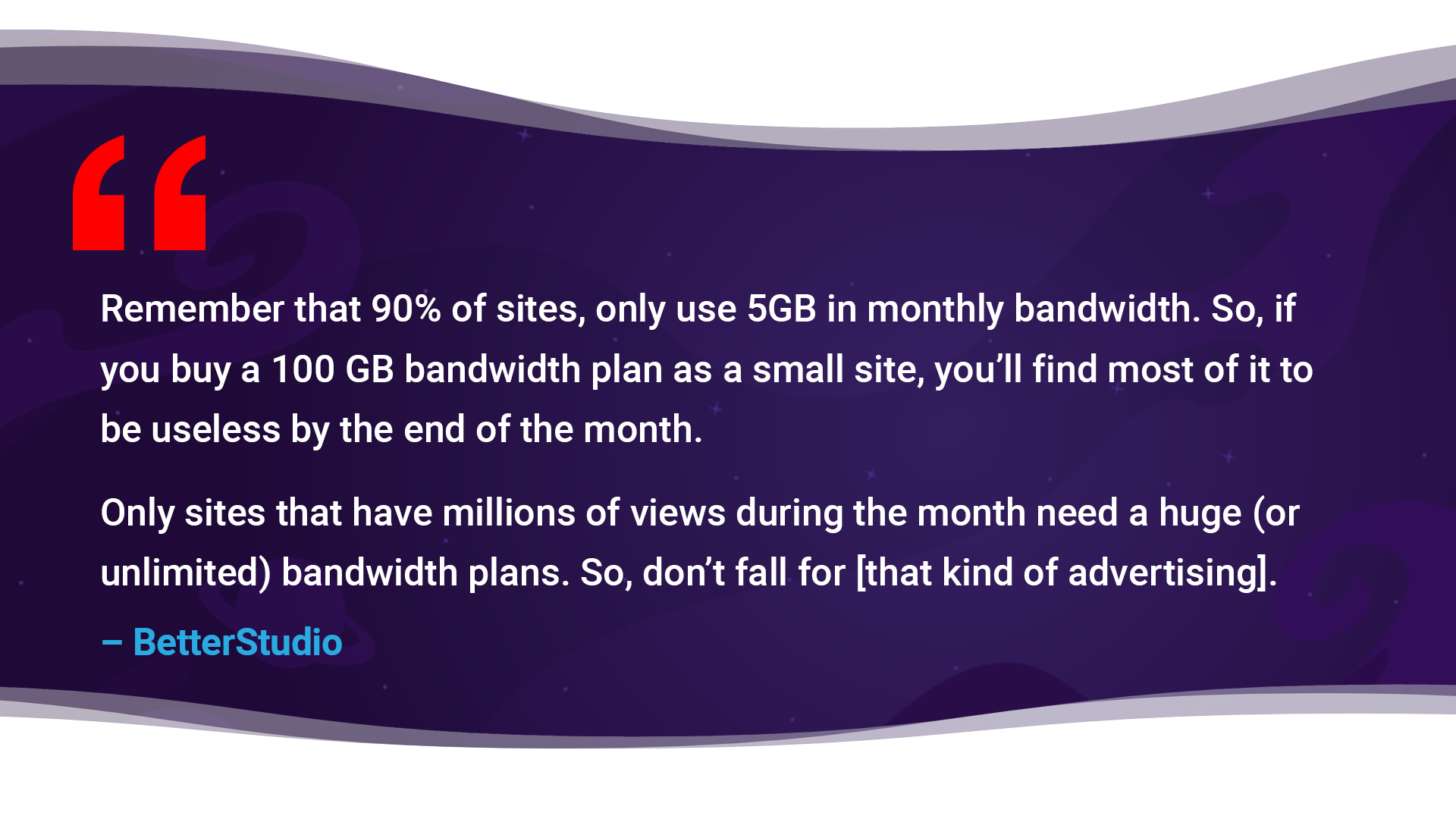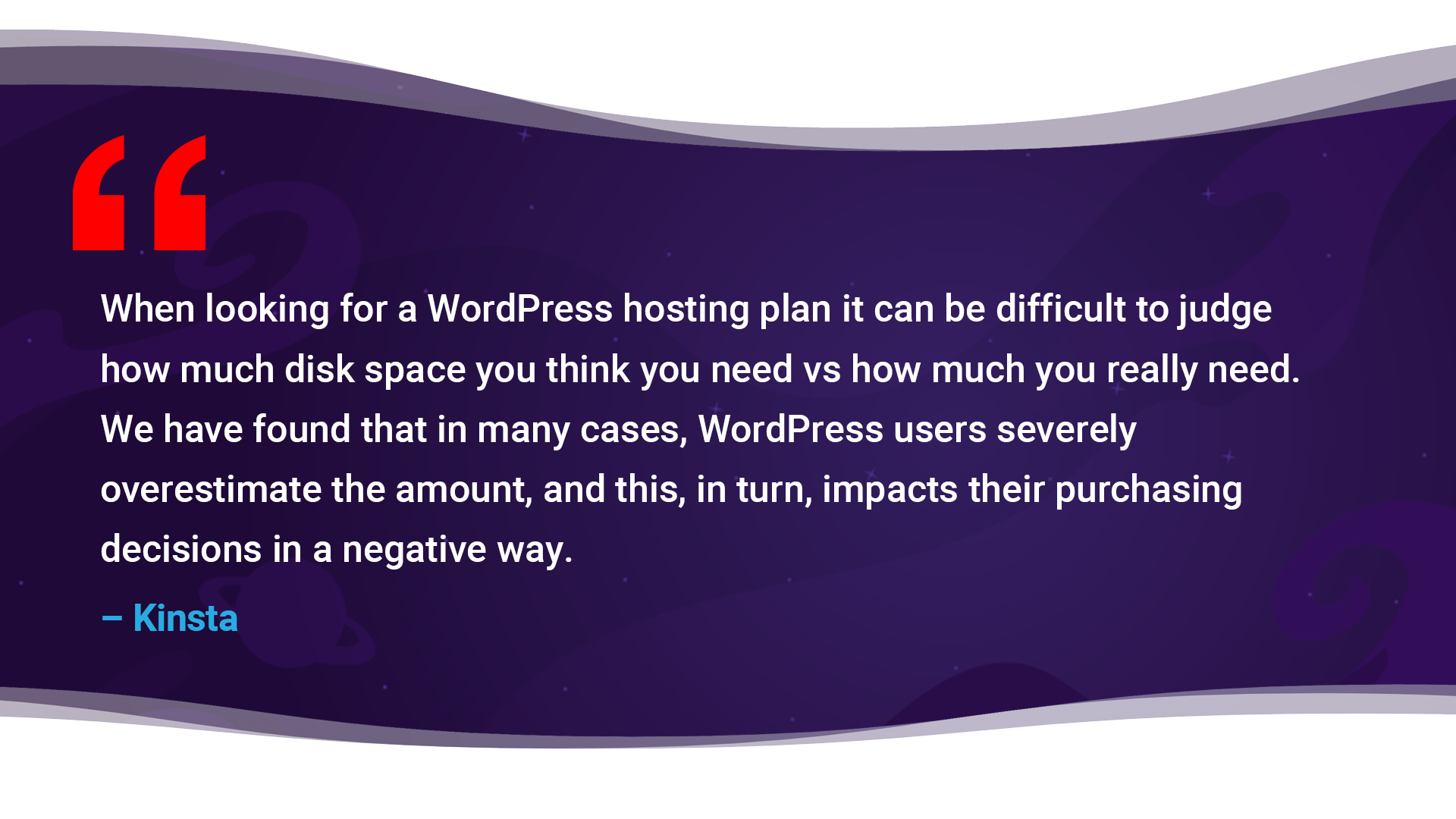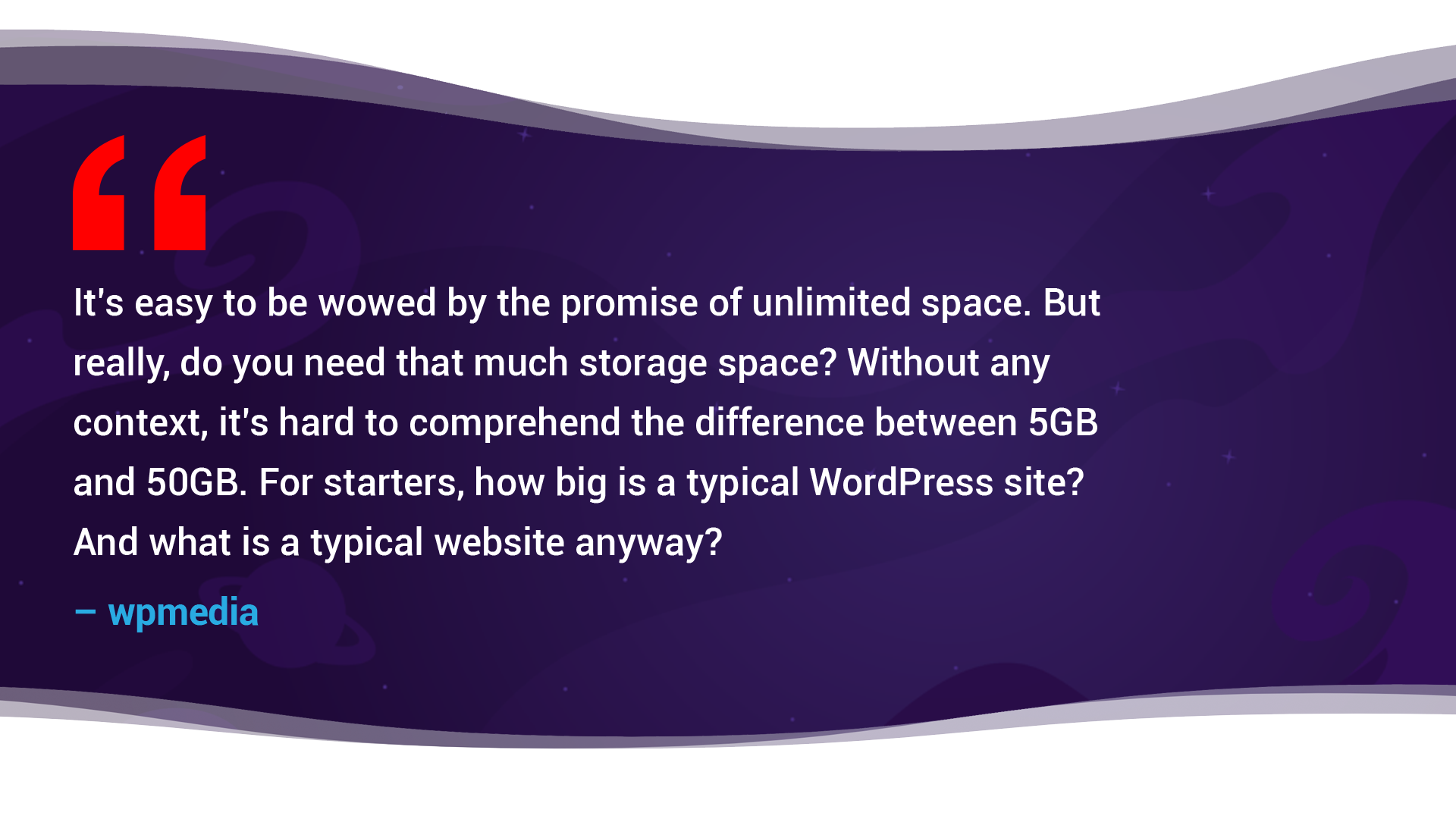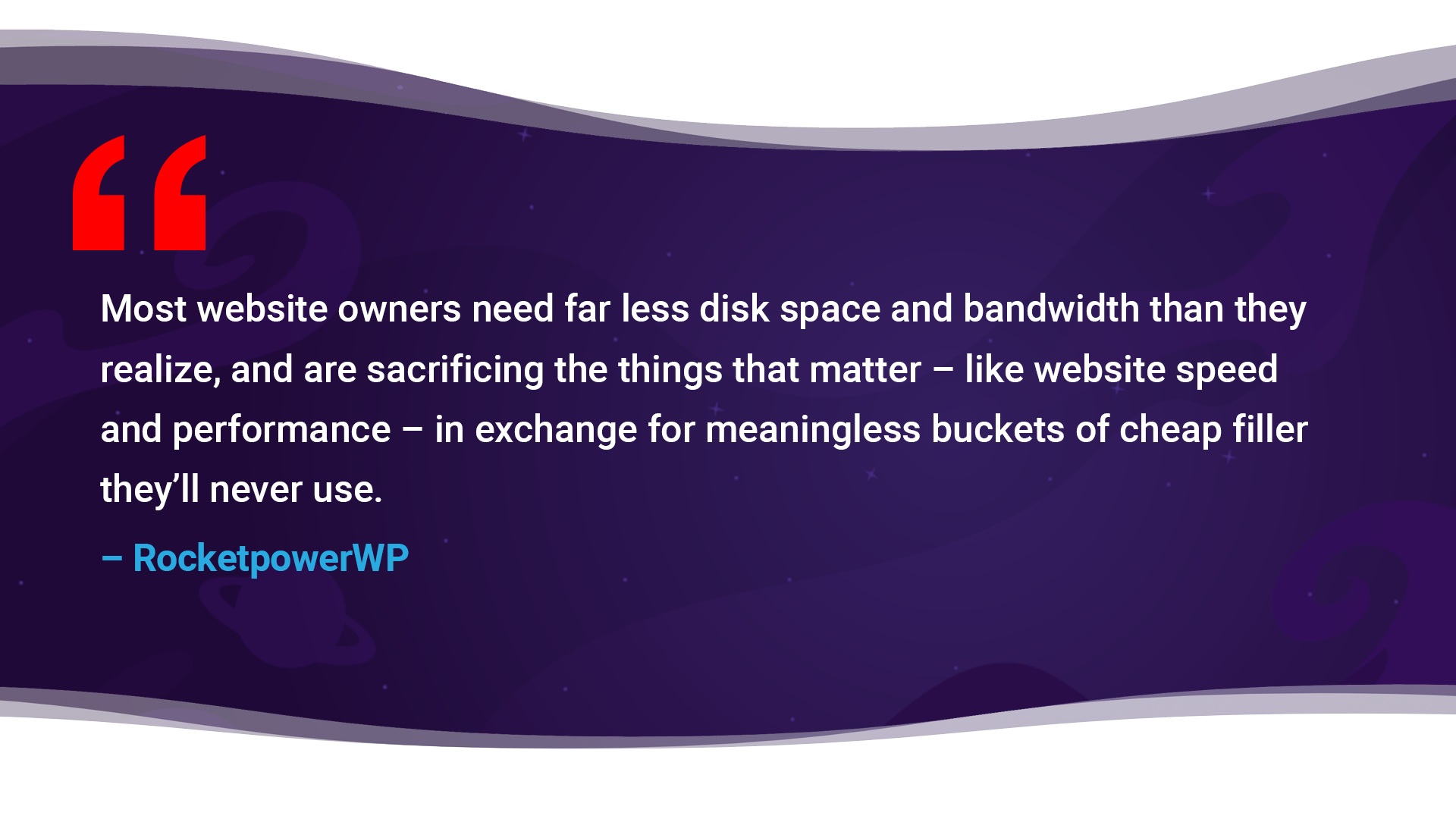How much WordPress disk space and bandwidth you need is a vital question to site owners. That’s because cheap WordPress hosting is expensive, especially as service quality and reliability in the big hosting world has become terrible, even in – or as many would say, especially in – managed WordPress hosting plans.
The irony is that even managed hosting plans leave out the biggest maintenance headache of them all— WordPress plugin and theme maintenance. Aside from that gaping hole in the cost-of-operations equation, the degradation in hosting solutions has led to both time and monetary costs for businesses large and small. And isn’t time always a monetary cost, anyway? (Check out our blog on how getting control of your maintenance costs is far more impactful to your bottom line than hosting costs.)
Some real-world examples RocketpowerWP clients experienced before porting their sites to our solution:
- Staging environments running different versions of WordPress than live environments. To add insult to injury, front-line “tech support” reps with sales quotas (don’t you just love that little gem that’s emerged everywhere?) kept telling the client that the discrepancy was a plugin issue. They could “detect” the plugin problem for a $100 fee, they said, even though the staging site worked perfectly. It took hours for the host to own up to the problem on its end, and more than a week to fix it.
- An outage in a hosting center that was billed as outage-proof. The host’s explanation was that it was a “WordPress” outage. We know what you’re thinking, and, yeah, we know…
- A shutdown of security on a site that the host said was “necessary” for an upgrade but was never turned back on. The site was compromised – bad enough – but the host insisted that the client pay for cleaning and restoration, even though the host turned it off. Eventually, the host relented and cleaned it, but the downtime – and the time spent in the queue escalating the issue to get it fixed without being charged – was considerable.
These are just a few of a staggering number of examples we can share. Of course, if you deal with WordPress maintenance and hosting, none of them will come as a surprise to you. You can put two site owners in a room, ask their opinions of hosting providers, and stand back and watch the fireworks as they vent and commiserate about just how bad the managed WordPress hosting world has become.
Disk Space and Bandwidth for WordPress Sites as a Smokescreen
Cheap hosting companies realize, of course, that they’re not delivering like they promise. But even the “good” ones that started out on a more solid footing are now caught in price wars with hosts that are stretching their shared servers and other resources considerably further than they should. There’s a lot of finger pointing in the hosting world about who is to blame for so much of this degradation. But hosts that limit their shared environments more ethically than the “big hosts” that are flooding the market with cheap solutions, still are failing on a multitude of fronts.
All this adds up to a costly dynamic for site owners: As the hosting component of website ownership becomes cheaper, the costs of maintenance and downtime are higher than ever. (And again, maintenance costs far more costly than the hosting itself to begin with.)
The answer from many hosting companies has been to offer massive amounts – in some cases “unlimited” – of low-end disk space. They do the same with bandwidth. Though, as many customers can attest, the term “unlimited” is always up to the host. Plenty of customers are shut down or find themselves saddled with throttling-based limits regardless of plan size. An oversold server is an oversold server, no matter how you carve it up.
But even if that were not the case, nobody needs unlimited disk space or bandwidth for their WordPress sites. Large sites or multisite configurations that need massive storage and bandwidth should be on a customized solution, anyway, and optimized to that unique instance.
So, in essence, hosts that are offering their clients unlimited disk space and bandwidth are like landlords that offer their tenants unlimited paint and wallpaper. It sounds great, but in practice, you only need so much of it. And you surely don’t want it if the building is unreliable, costs you downtime and racks up far more in maintenance and repair costs than you’ve saved in paint and wallpaper.
Fortunately, a next-generation hosting option has come online, delivering fast and affordable – not cheap – solutions. You can place your own site in its own cloud instance and escape the nightmare of traditional hosting services, period. This infrastructure model is superior when powered by genuine cloud models. (Not all things labeled cloud are the real thing, the practice of labeling everything with the term cloud, or “cloudwashing,” is omnipresent.) You don’t get unlimited space, but you get more than you need, and by a longshot. You can escape the nightmares of big hosts – including poorly performing private server solutions – for good. And you can save a bundle on your maintenance costs and aspiring (for your headaches) in the process.
How Much Storage and Bandwidth WordPress Sites Really Need
So, how much disk space and bandwidth does your WordPress site need, then? Not nearly as much as you probably think.
The folks at BetterStudio, which develop the Publisher Theme, advise clients that they can run an online magazine with 1GB in storage and 5GB of bandwidth, pointing out that those numbers take care of more than 90 percent of WordPress instances.
RocketpowerWP hosting technology partner Kinsta concurs, noting that 1GB is more than enough hosting for most scenarios:
Our own experiences back these up. 1GB of disk space is plenty for most sites. And in almost all cases, 5GB is more than enough with plenty of room to grow. With bandwidth, we also find that 5GB is plenty in most cases and 10GB is more than enough for almost all site instances. Even more so if you’re optimizing your site and your images, and using a CDN. You should be doing these for SEO and customer-retention purposes anyway.
In this context, it’s easy to see why our partners at wp-media, who provide us with agency-level access to the industry’s best WordPress optimization and image optimization solutions for all of our clients, puts it this way:
“It’s easy to be wowed by the promise of unlimited space. But really, do you need that much storage space? Without any context, it’s hard to comprehend the difference between 5GB and 50GB. For starters, how big is a typical WordPress site? And what is a typical website anyway? How much disk space you think you need might be very different from how much space you actually need.”
With all of this in mind, you can see why getting the best – and most reliable – hosting solution possible far outweighs the amount of disk space and bandwidth big hosts are throwing in on the cheap, or for free. Worst case, you can add a little extra space to your plan and still be far better off on the costs front when factoring in the maintenance, downtime and headache costs that come with “cheap hosting.”
Still not convinced? Let us put it to you this way:
You can put your site on the same, premium-tier Google Cloud Platform that PayPal, Home Depot and Target rely on. And you can do so in the same, highly optimized configuration used by Ubisoft, GE, Tripadvisor, Buffer, Drift, Intuit, Flippa and other big brands. What’s the probability you’re going to need more traffic than these companies? And, if you do, will you look for how much cheap server space you can get? Or will you look for the best infrastructure possible as you compete head-to-head with major brands? Of course you’ll seek out the best possible solutions. If you can start there, and crush your competitors (in reliability, loading speed and speed-driven SEO boosts), you should. And you’ll just happen to save yourself mega headaches and indirect costs while you’re at it.
This all adds up to consensus advice from neutral industry experts. Get the best solution you can and don’t be fooled by perks that don’t matter.
Tips for WordPress Disk Space and Bandwidth Needs Optimization
None of this means you shouldn’t optimize your WordPress site and assets. And not just to make better use of disk space. Doing so impacts five vital areas:
- Site/page loading speed, which impacts both customer retention and SEO (see below)
- Customer retention, since more than half of your would-be customers will jump to your competition if it takes more than 3 seconds to fill their screen
- Conversion rates, which go up
- SEO, since loading speed is a factor in search engine rankings
- User experience (read: better experiences means higher customer satisfaction which means higher customer retention)
The folks at Yoast put it this way: “You don’t even have to listen very carefully because SEO people are shouting it from the rooftops: site speed is everything.”
With this in mind, here are some tips to help you optimize your site:
- GET A FAST DNS. Make sure your DNS host/registrar is fast so your customers aren’t waiting for your site to connect and start loading.
- AVOID CHEAP HOSTING. Get a world-class hosting solution. The same cloud solutions that solve all the problems we’ve discussed also are wicked-fast when they’re optimized correctly.
- USE A CDN. Using a CDN can cut your latency by nearly 75%.
- OPTIMIZE YOUR IMAGES. Optimizing your images can significantly decrease your storage needs while also dramatically decreasing your page load times. This means greater customer retention, conversion rates and better SEO rankings. The results can be … dramatic.
- USE THIRD-PARTY VIDEO SERVICES. Use third-party video services like YouTube, Vimeo, Wistia or others to deliver video on your site. Making a quick video update for customers? Post it in your social channels and embed that post instead of hosting the video on your site.
- OPTIMIZE YOUR DATABASE. Keep your database optimized so your site runs smooth as butter…
- OPTIMIZE YOUR SCRIPTS. Compiling javascript and CSS files can reduce the number of your site’s http requests (that’s a good thing!).
- CLEAN UP WEBSITE BACKUPS. One of the biggest consumers of disk space in premium hosting plans is website backups. Store them offsite, or, better yet, go with a host that doesn’t count backups against your plan.
- DELETE OLD PAGE REVISIONS. Come now. You aren’t really going to restore your page to its configuration two years and 79 revisions ago, are you? Bloated tables from page revisions add up more than you think. Check out WP-Sweep. It can help you with that, and a few other things like old comments, spammed and deleted posts, orphaned metadata and other small items that conspire to become larger issues over time.
- DELETE UNUSED THEMES. That “other” theme you were trying that looked like your site visitors were entering a hive mind … yeah, it was awesome. But there’s a reason you didn’t deploy it. It’s time to let that theme dream go.
- DELETE UNUSED PLUGINS. If you haven’t deleted these for security reasons – which you, like, totally should, ya dig? – delete them for optimization purposes.